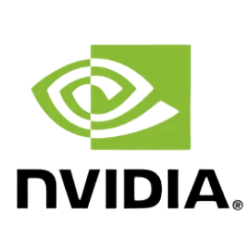
What's the best choice NVIDIA RTX A1000 Laptop or NVIDIA H100 PCIe? Which graphics card is faster?
We have prepared a comparison to help you choose the best graphics card. Compare their specifications and benchmarks.
NVIDIA RTX A1000 Laptop has a maximum frequency of 1.75 GHz. Memory size 4 GB. Memory type GDDR6. Released in Q2/2022.
NVIDIA H100 PCIe has a maximum frequency of 1.065 GHz. Memory size 80 GB. Memory type HBM2e. Released in Q2/2022.
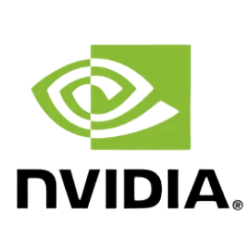 Reasons to consider
Reasons to consider Higher clock speed
Around 39% better clock speed
Common positions NVIDIA RTX A1000 Laptop GPU in popular benchmarks, for comparison with other models.
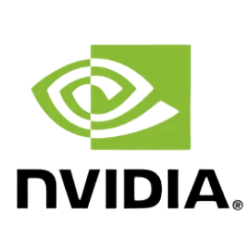 Reasons to consider
Reasons to consider More memory
95% more memory
Common positions NVIDIA H100 PCIe GPU in popular benchmarks, for comparison with other models.
No data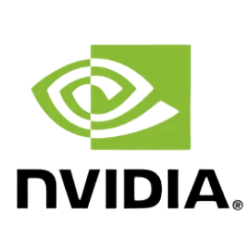 NVIDIA RTX A1000 Laptop
NVIDIA RTX A1000 Laptop
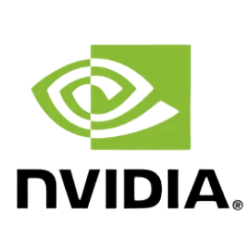
Comparison of basic technical data of graphics cards NVIDIA RTX A1000 Laptop and NVIDIA H100 PCIe, chip, information processing units.
Comparison of the amount of memory on board graphics cards. The more the better.
Let's compare the memory frequency of graphics cards NVIDIA RTX A1000 Laptop and NVIDIA H100 PCIe. The higher the better.
Connectors, the number of thermal watts emitted in normal mode and at overclocking.
Technical data that is used to its full potential in computer games.
Comparison of interfaces and release dates for GPU NVIDIA H100 PCIe and NVIDIA RTX A1000 Laptop.
Based on the results of several popular benchmarks, you can more accurately estimate the performance difference between NVIDIA RTX A1000 Laptop and NVIDIA H100 PCIe.
Compare synthetic benchmarks and choose the best graphics card for you!